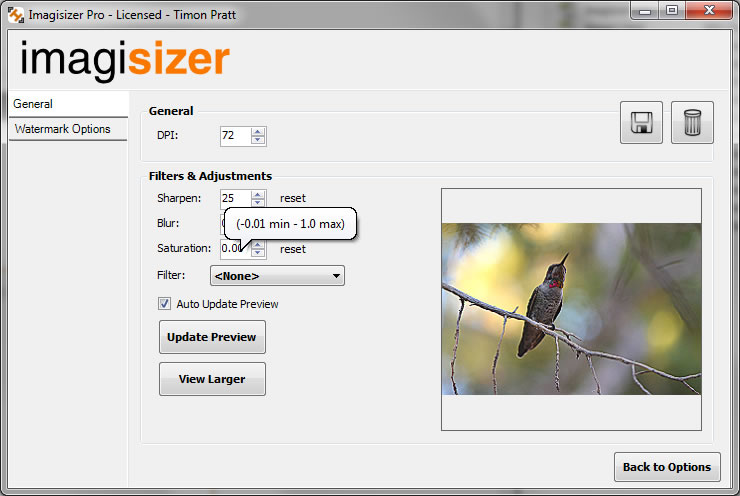
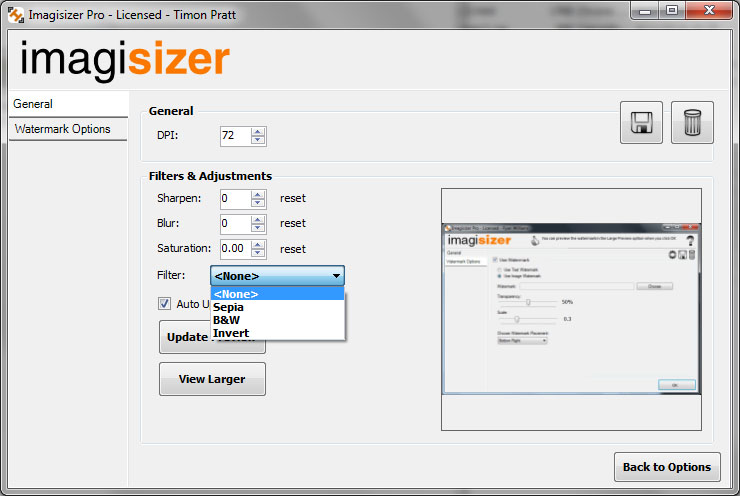
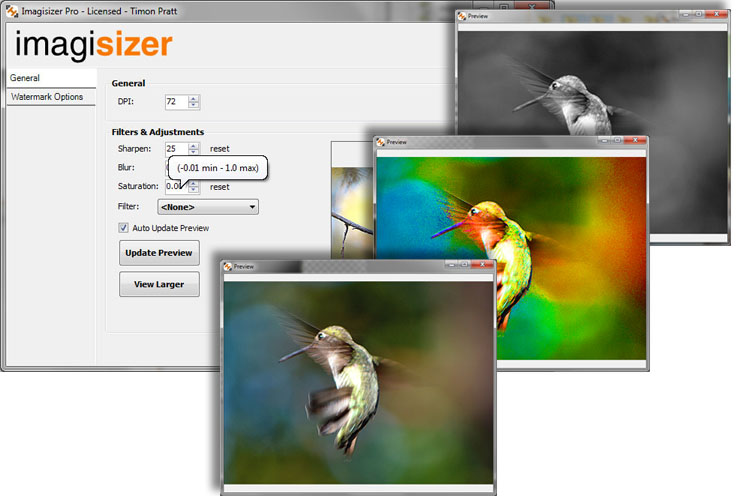
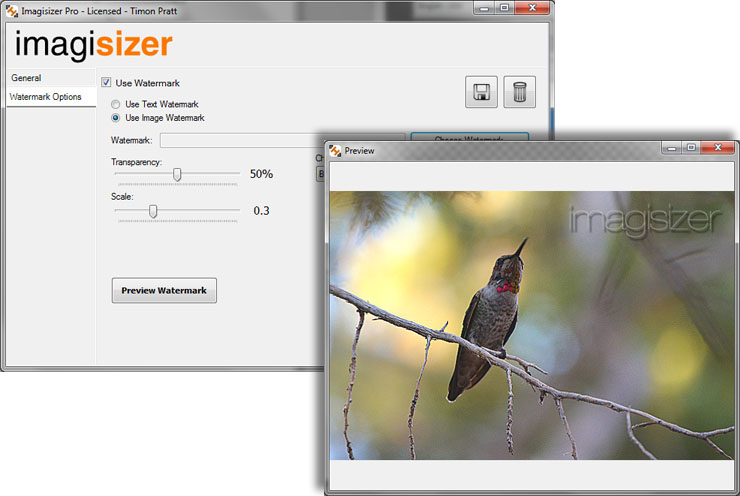
As well as resizing the images you've selected, you can apply adjustments, filters and watermarking as part of your batch process.
The resolution of the images can be altered from standard 72dpi screen resolution to higher image resolutions required for printing and alike.
Sharpness, Blur and Saturation can all be adjusted within the advanced settings, when batch processing your image files, to suite the values of the photographs, the light conditions etc.
Any adjustments can be instantly previewed in the small integrated preview window or open in a scaleable preview pane. You can open any number of these preview panes to compare the differences between adjustments.
In addition to the photographic adjustments there are some standard filters available for batch processing, should you wish to use baclk and white, sepia of invert your image files.
Any adjustments and effects can be instantly previewed in the small integrated preview window or a scaleable preview pane can be opened. Any number of these preview panes can be opened to compare the differences between adjustments.
All thse adjustments, resolution settings and filters can be saved as a default profile to save time in the future as is your preference.
Watermarking your images couldn't be easier. You can select one of two methods by either using text with a choice of fonts, colors and sizes or overlaying an image that you have already created. The watermark size, position and opacity can be varied and previewed before being set to process and will apply identically to all the images in the current batch.